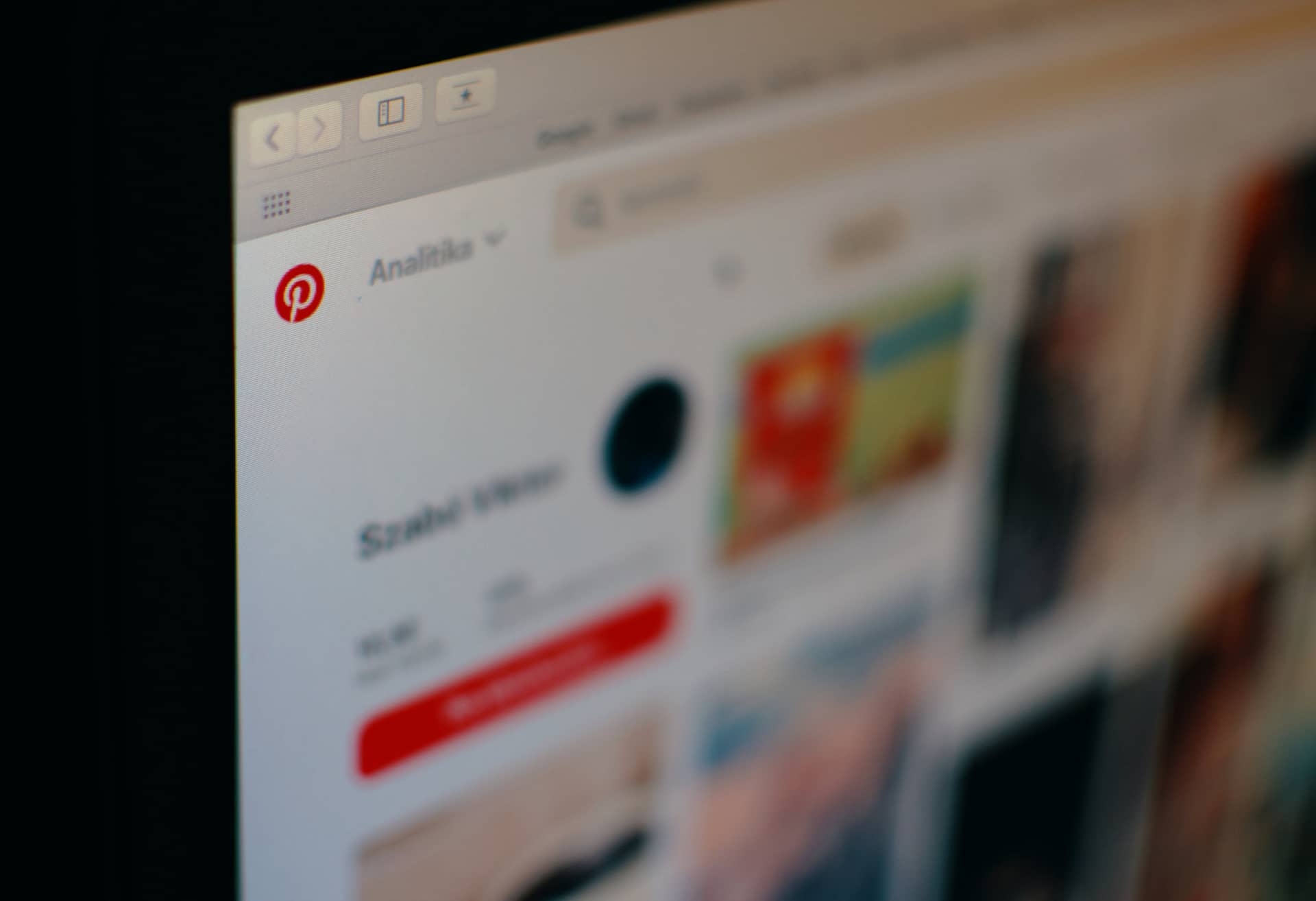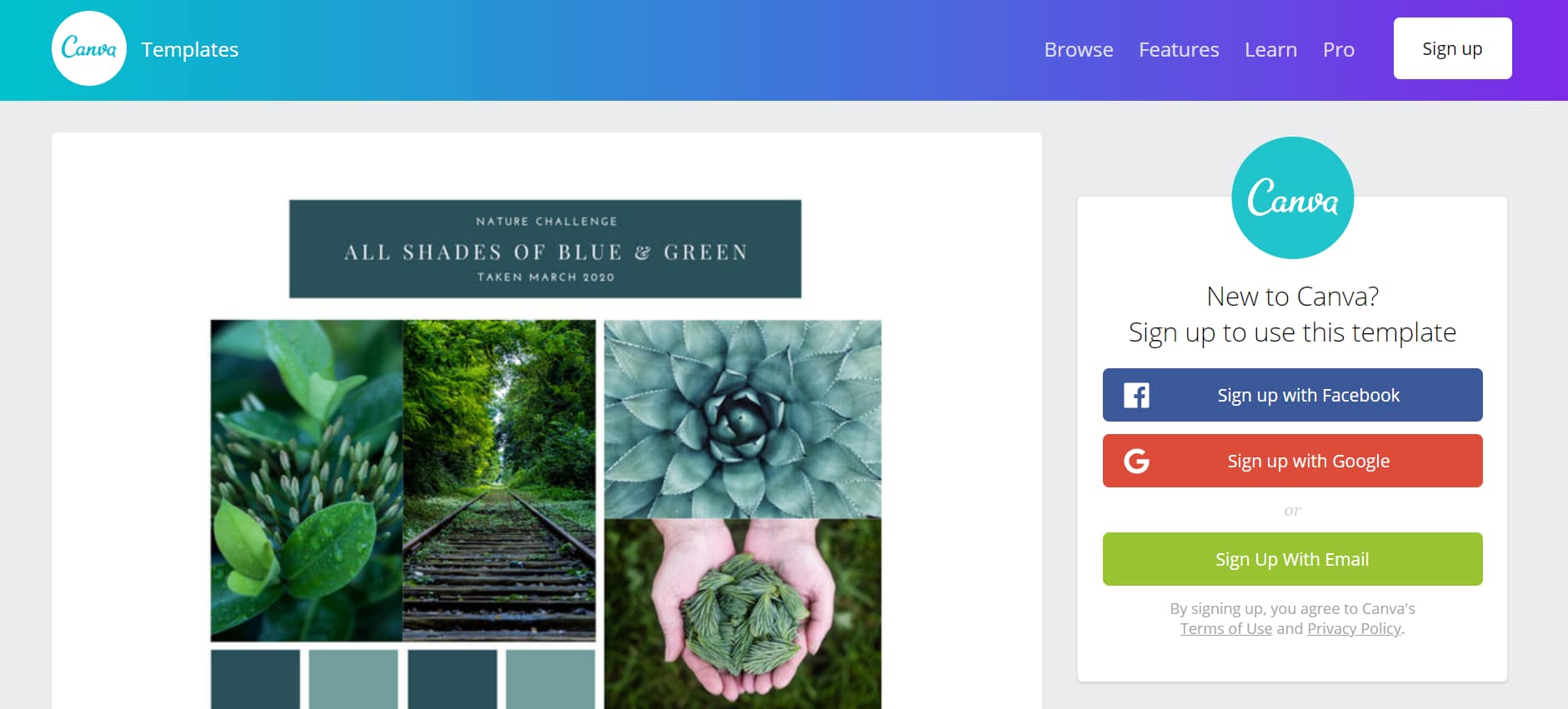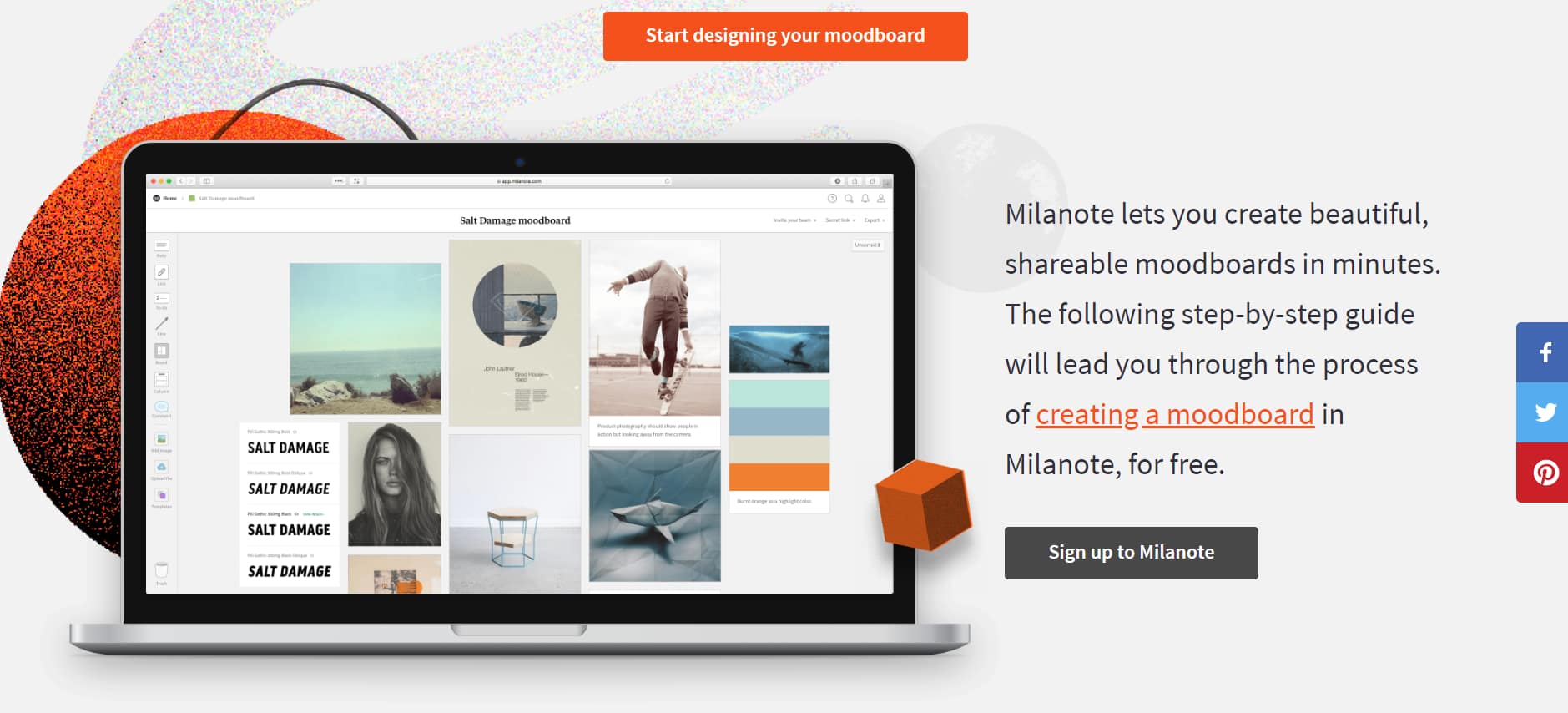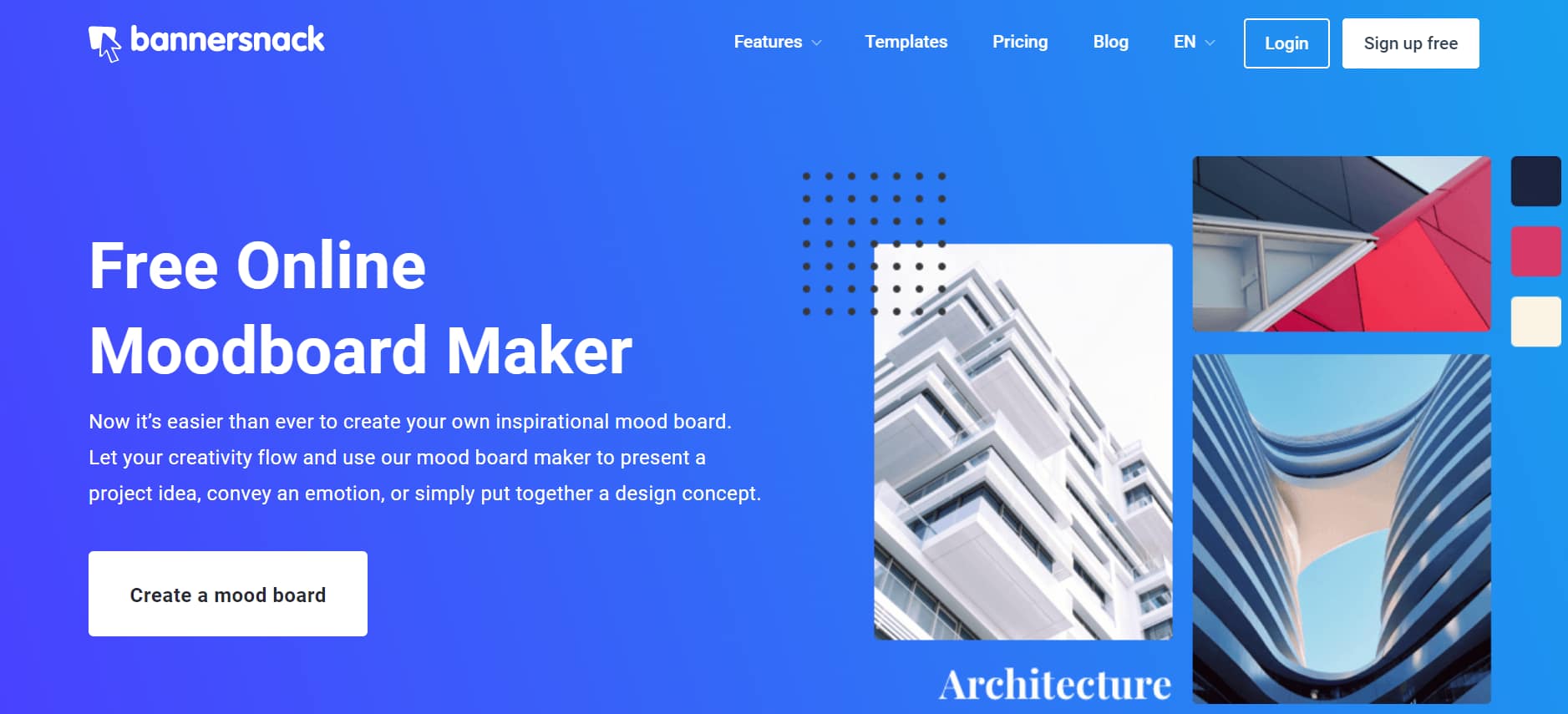Are you trying to get a handle on how to share your intuition about a project and make it visual?
Are you asking, ‘Where do I start?’
Good news! A mood board is what you need to launch you over the top of any doubt and land you squarely, safely on the mat of form and focus.
In the last three or so years, the internet has yielded countless bits of expertise for mastering mood boards. Pinterest is foremost in the moody land of imagery and ‘essence’ as it’s explosive growth has proved connections are born visually.
So if you are a ‘quick-starter’, head off there, type ‘mood boards’ into the search box and begin!
For some more detail, here below are a few of the best definitions and links to resources that pull it all together, putting you in the knowing caliber of the best design leaders and innovative marketing stylists.
What is a mood board?
Communication.
Essentially, it is communication.
It is having a conversation and interacting with your vision in order to clarify that vision in your own mind, with images and words. The goal is to be able to share it with others. This could be communicating a vision for a brand, a vision for a website look and feel, or used as a method-constant to help keep design on track and the creative process moving ahead.
A mood board can be any collection of images that provoke creativity.
Why use a mood board?
Define and refine.
There is more going on here then you might think.
Pondering why you ought to spend the time to wrap your brain around creating a mood board when you’ve got a project to get on with? Well, there’s really no right way to dream up a vision; each path to a creative result is as unique as the person doing the dreaming! So delving into making a mood board is not a wasted effort at all, extraneous to the process, but a vital freeing of the visionary energy into the substance and form that can be shared.
Ali Taylor makes 5 great points why you should use a mood board; to increase your efficiency, using technology to simply planning, aid in problem solving, make your client relationships stronger, and to work smarter.
How to create a mood board?
Whether you choose to use a physical mood board or a digital one, the images and colors in your collection will be a continuing source of inspiration. Deciding on the style ahead of time will help you quickly search for and narrow down the selection.
So what is your style? Minimal or extravagant? Contemporary or vintage? Who is your audience? Who you are trying to reach with your message? Are they younger millennials or retirees? Men or women? The disabled or athletic? What are the interests of the group you have selected?
An even more refined set of images can be cultivated from your larger list by adding additional criteria at this point. What kind of emotions come from the photos you’ve selected? Do they reaffirm and fit with the target group you want to speak to? Pictures of still-water ponds and delightful cherry trees in blossom provoke calm, happy feelings, while a cloudy, rain-soaked, somber day might seem dreary and yet it provides the perfect backdrop for launching a new umbrella website design.
Consider that the aim overall is to pick what you find resonates most with you, while you are meditating on your goal. Collect on your board what sparks the best reflection of that inward vision brewing. Trust the process: that you are on the right track in following your intuition and do not worry because it will produce the most wonderful results.
Cut Right Into It – Create with a Ready-To-Make Maker.
While Pinterest is the go-to option for ease of use, popularity and private-sharing ability, there are other sites that can provide an even easier transition for adopting mood-boarding into you brainstorming process.
Canva can Template a Mood
https://www.canva.com/templates/collages/mood-boards/
Make in Minutes with Milanote
https://milanote.com/guide/create-better-moodboards
Bannersnack Quick Start
Click here for this help
Templates on Instagram for Your Next Mood Board
https://www.instagram.com/ and https://creativetacos.com/instagram-mood-board-templates/
Extra-Bonus Resource:
Check out these 10 mood board picks that present you with website interface inspiration from InVisionApp, which in itself is a ready-to-make mood board, fast-track helper.
https://www.invisionapp.com/inside-design/mood-board-examples/
Mood boards are a vital part of Ambit’s branding process as a superb way to capture and blend design expertise with client vision. You can find out more here or go here and fill out the questionnaire to let us help you unleash the power of visualizing the online possibilities through mood-boards!